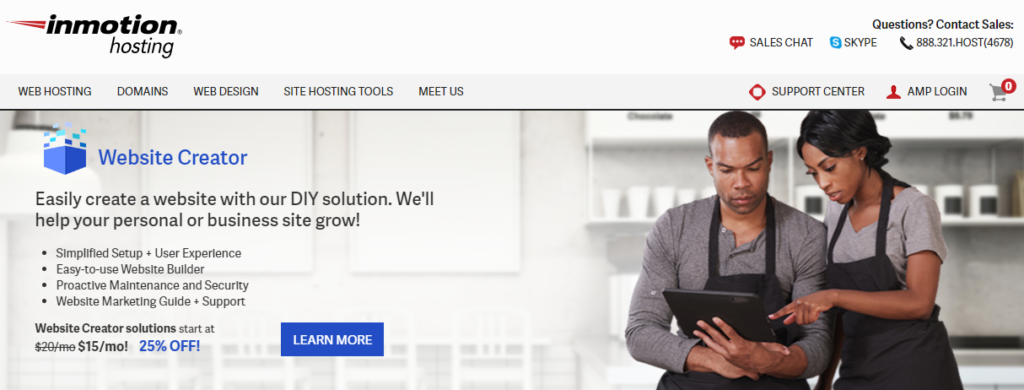
Introduction
InMotion Hosting is a well-established web hosting company that has been in the business since 2001. Known for its reliable services and exceptional customer support, InMotion Hosting caters to a wide range of customers, from small businesses to large enterprises. This review and guide will provide a comprehensive overview of InMotion Hosting’s offerings, features, and how to make the most of their services.
Choosing the right web hosting service is crucial for the success of any website. A good web host ensures your site is always accessible, fast, and secure. With numerous hosting providers in the market, making an informed decision can be challenging. This guide aims to help you understand why InMotion Hosting could be the right choice for your needs and how to utilize their services effectively.
InMotion Hosting Review
Company Background
InMotion Hosting has a long-standing reputation in the web hosting industry. With data centers located on both the East and West coasts of the United States, they provide fast and reliable hosting solutions. The company is known for its customer-centric approach, offering a 90-day money-back guarantee, which is one of the longest in the industry.
Hosting Plans
InMotion Hosting offers a variety of hosting plans to suit different needs:
Shared Hosting: Ideal for small businesses and personal websites, InMotion’s shared hosting plans come with free SSL certificates, unlimited bandwidth, and a free domain for the first year.
VPS Hosting: For those who need more power and flexibility, VPS hosting offers dedicated resources and greater control. InMotion’s VPS plans include managed and unmanaged options, SSD storage, and free server management tools.
Dedicated Servers: For large businesses and high-traffic websites, dedicated servers provide maximum performance and security. InMotion’s dedicated hosting includes server customization, managed hosting options, and 24/7 support.
WordPress Hosting: Optimized for WordPress, these plans offer pre-installed WordPress, automatic updates, and advanced caching for better performance.
Reseller Hosting: Perfect for entrepreneurs looking to start their own hosting business, reseller plans come with white-label branding, free WHMCS, and cPanel.
Features
Performance and Uptime: InMotion Hosting guarantees a 99.9% uptime, backed by SSD storage and advanced caching techniques. Their data centers are equipped with redundant systems to ensure your site remains online.
Security Features: InMotion takes security seriously, offering free SSL certificates, hack protection, custom firewall rules, and DDoS protection.
Customer Support: With 24/7 customer support via phone, chat, and email, InMotion’s support team is highly regarded. They also offer an extensive knowledge base and community forums.
Ease of Use: InMotion’s user-friendly control panel and one-click installer for popular applications make it easy for users of all levels to manage their websites.
Pros and Cons
Pros:
- Excellent customer support
- 90-day money-back guarantee
- Free domain and SSL certificates
- SSD storage for faster performance
Cons:
- Slightly higher pricing compared to some competitors
- No monthly billing option for shared hosting
Getting Started with InMotion Hosting
Choosing the Right Plan
Selecting the right hosting plan depends on your specific needs. Small businesses and personal sites may find shared hosting sufficient, while larger businesses or sites with high traffic might require VPS or dedicated hosting.
Signing Up https://partners.inmotionhosting.com/c/5459518/353730/4222
The sign-up process is straightforward. Visit InMotion Hosting’s website, choose your desired plan, and follow the prompts to create an account. You’ll need to provide basic information and select any add-ons you might want.
Setting Up Your Account
Once your account is created, you’ll receive a welcome email with login details and instructions. Log in to the InMotion Hosting dashboard to begin setting up your website.
Detailed Guide to Using InMotion Hosting
Dashboard Overview
InMotion Hosting’s dashboard is designed to be intuitive. From here, you can manage your domains, access the cPanel, set up email accounts, and more.
Managing Your Domain
In the dashboard, you can register new domains, transfer existing ones, and manage DNS settings. InMotion also offers domain privacy protection to keep your personal information secure.
Setting Up Email Accounts
InMotion allows you to create custom email accounts associated with your domain. This can be done through the cPanel, where you can set up email forwarding, autoresponders, and spam filters.
Installing CMS
InMotion’s one-click installer makes it easy to install popular content management systems like WordPress, Joomla, and Drupal. Simply choose your desired CMS from the installer, follow the prompts, and your site will be ready in minutes.
Using the cPanel
The cPanel is the control center for your hosting account. Here are some key functions:
File Management: Upload, edit, and manage your website files using the File Manager.
Database Management: Create and manage databases with phpMyAdmin.
Software and Services: Install and manage additional software and services like PHP versions, caching tools, and more.
Setting Up Security Features
SSL Certificates: InMotion offers free SSL certificates for all domains. You can activate these through the cPanel.
Backups: Regular backups are crucial. InMotion provides automated backups, but you can also create manual backups through the cPanel.
Other Security Tools: Utilize InMotion’s security tools like DDoS protection, hack protection, and custom firewall rules to keep your site secure.
Advanced Features and Tips
Using InMotion’s Website Builder
InMotion provides a drag-and-drop website builder, ideal for those who prefer a visual approach to website design. It includes various templates and customization options.
Optimizing Your Site for Speed
To ensure fast load times, use InMotion’s SSD storage, enable caching, and optimize images and other media. InMotion also offers a content delivery network (CDN) to enhance global performance.
Scaling Your Website
As your site grows, you might need more resources. InMotion makes it easy to upgrade your hosting plan without significant downtime.
Utilizing Marketing Tools
InMotion includes marketing tools like email marketing integrations, SEO tools, and social media integrations to help you grow your online presence.
Monitoring and Analytics
Use tools like Google Analytics to track your site’s performance. InMotion also offers server-side monitoring to keep an eye on your hosting environment.
Customer Support and Resources
Accessing Support
InMotion’s support team is available 24/7 via phone, chat, and email. They are known for their quick and helpful responses.
Knowledge Base and Tutorials
InMotion offers an extensive knowledge base filled with articles, guides, and tutorials to help you solve common issues and learn more about their services.
Community Forums
Engage with other users in InMotion’s community forums to share tips, ask questions, and find solutions.
Conclusion
InMotion Hosting stands out for its excellent customer support, robust features, and reliable performance. Whether you’re a small business owner, a blogger, or a large enterprise, InMotion has a hosting solution that can meet your needs. With a 90-day money-back guarantee, there’s little risk in giving them a try. Based on this comprehensive review and guide, you can make an informed decision and utilize InMotion Hosting’s services to their fullest potential.